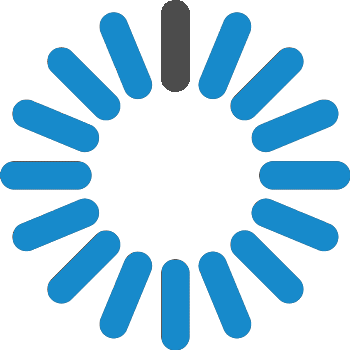Certification Training Of UNIX SHELL SCRIPTING

Become a Unix shell scripting specialist by learning Shell Script
concepts, design, and optimization. Learn to manage by working on live
real-life tasks, as well. This Unix shell scripting course certification
provides a vast opportunity to people who want to build their career in
this industry.
WHY SHOULD ONE LEARN UNIX SHELL SCRIPTING?
* 45% of all Unix hirings for 2015 in the United States were mostly for Unix shell scripting! —ZDnet.com
* More than 500 companies like IBM, eBay, CISCO, AOL, Intel & Salesforce, and others utilize Unix shell scripting.
* Indeed.com-- A Unix shell scripting expert should expect an average salary of $97,000 in the United States.
Course Curriculum
Objective Learning: This tutorial offers an overview of the Unix shell scripting, its layout, application
framework, and software use, and how to use the Putty tool to communicate to the Unix Server.
Topics Covered:
UNIX Operating System Implementation, UNIX vs. Windows and DOS Operating System Characteristics,
Unique Unix Flavors, Unix Interface Design, Unix File System Format, Unix Command Utilization, Unix
Framework Directory, Unix OS Advantages, and Disadvantages, Controlling Unix Server.
how to read and use commands, print responses on display, and achieve hands-on experience with basic
instructions Unix container.
Topics Covered:
Highlights: Ubuntu, Ubuntu Unique Commands (such as apt-get, apt-cache, etc.), Common Unix Valuable
Commands (such as sleep, password, date, cal, etc.), Login Based Commands, Terminal Connected Commands, Online Guide, Message Display, Disk Connected Commands, Unix OS Information Order,
Color Terminal Control, Online Manual, Message Display.
Topics Covered:
What are files, repositories and subdirectories, file types, file communication protocols, directory names,
wildcard chars used in files, directory managing commands, file creation, view and remove commands,
file processing commands (cp, mv, wc, lp, etc.), piping, input/output redirection commands?
and folders and discover using filter commands.
Topics Covered:
Horizontal File Splitting, Vertical File Splitting, Useful File Related Commands (such as paste, tee, tr, CMP,
comm, diff, alias, etc.), File Scan, Compress and Archive Files, ln: File Linking, Filter Related Commands
such as grep, sort, uniq, awk, etc.
file permissions, how to communicate inside a network using the Unix command, how to upload/download files from local to server, and vice versa.
Topics Covered:
User and Authorization Categories, Changing File Permissions, Changing File Ownership, Using UMASK
Commands, Network Contact Commands, Network-based Commands, moving files between Local and
Server, Copying files from server to server.
requirements is developing. Using brainstorming, negotiation, or Agile development research methods,
learning from this module will help you control the proposed changes in your plan.
Topics Covered:
Different editor categories (such as ed, sed, gEdit, emacs, nano, vi, vim), Different vi editor functions,
Screen control, Navigation, Cursor movement, Save and exit commands, Insert and remove operations in
vi, Pattern scan, Try replacing, Line join, Copy and paste, Block copy, Switch and delete, Vim editor unique
editions, Sed: Stream editor, Xargs command use.
the conditions for operating on a Shell Script in this unit.
Topics Covered:
What is Shell Scripting? Multiple shells form Scripting Language vs. Programming Language, Task, running
background and foreground tasks, Scheduling Job (at, batch, cron, nice), Terminate Process Environment
Variable, how to write and perform a Shell script file.
Topics Covered:
Process for Escape and Quoting, Batch Script vs. Shell Script, Shell Script Advantages and Disadvantages,
Shell Simple Arithmetic Operators, Arrays, Shell Feature, Declaration of Decision making.
on significant programs with your study exercises.
Topics Covered:
Debugging of shell scripts, shell loops, the flow of loop control, some important projects for shell scripts.
Topics Covered:
Discussion of objectives/FAQ, Queries/Doubt Correction, Project
Course Description
* This Unix shell scripting program contains Unix & Shell Script at the simple to more complex level. The training is user-friendly and will highlight real-time programs that connect with industrial requirements.
* Know various UNIX Operating Systems and classify them.
* Understand architecture & its various layers.
* Shell Scripts writing, running, and debugging.
* Acknowledge advanced principles that one can use in different technologies.
* Following are some of the topics on which most of the assignments will be made by you in this Unix shell scripting course:
* User creation
* Ownership modifications
* Disk and SSH configuration
* Logical splitting
* HTTP will be the basis of developing a repository
Features
Live Instructor-led classes
30 hours of online training sessions on weekends, having 10 session of 3 hours
Real-life Case Studies
Lifetime Access
Where class tutorials, held quizzes, installation assistance & class recordings are available, you will get lifetime access to LMS.
24 x 7 Expert Support
We have a 24x7 lifetime digital support team to answer all your technical questions.
Certification
Complete your final course project successfully, and we will certify you as a licensed "Unix shell scripting developer."
Discussion Forums
For our learners, we have a social forum that further enhances innovation through peer engagement and information sharing.
Frequently Asked Questions (FAQs):
You can view the recorded sessions and attend another live batch, and thus, in this way, you'll never miss a class.
Yes, you can have the guidance for placements.
Mentors in this training are the experts having 8-10 years of experience in this particular field.
No, sorry. But you can watch our uploaded sample sessions, which can help you for sure.